Typeface 2.6
October 7th, 2019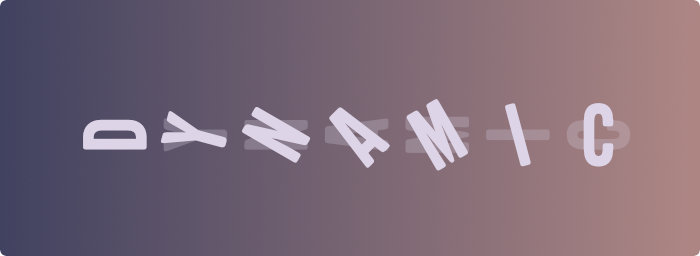
Added macOS Catalina support and dynamic previews, available through the dropdown menu when changing preview text.
| NEW | Added dynamic preview presets. These presets adjust the preview text per font according to your language settings and the languages supported by a font. Symbolic and decorative fonts and fonts supporting foreign languages will now all preview something useful. |
| NEW | Added ability to collapse all tags by double clicking the tags header in the sidebar |
| NEW | Added troubleshooting options when launching Typeface while pressing the Option key |
| IMPROVED | Added tooltip when searching for long tags and improved truncating |
| IMPROVED | Clicking on sidebar heading keeps detail view open |
| FIXED | Prevent crash when searching for tags having special characters |
| FIXED | Some small visual issues introduced by Catalina have been resolved |