Typeface 3.7
October 18th, 2022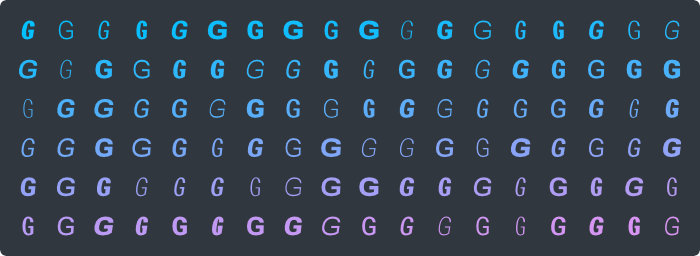
Variable Google Fonts
Expand your library with new variable fonts from Google Fonts!
This update brings many improvements to the automatically updated Google Fonts catalog. Now you get access to more than 250 variable font families synced to your Mac. With fonts offering various parametric variable axes the creative possibilities are almost limitless. And the fonts are automatically categorised with style tags.
Downloading variable fonts is optional — you can pick between preferring static, variable or all fonts. And you can choose where to store the Google Fonts library on your Mac. If you’ve already imported the Google Fonts library you can right click on the location in the sidebar and change your preferred download format in the ‘Sync Options’ submenu.
Typeface can import fonts from any location, including external disks. If you keep your fonts on an external disk you may have noticed that the app automatically removes the location when the disk is disconnected and the fonts cannot be accessed. This has been improved such that missing locations stay imported, so you don’t have to import them again when they become available.
And last but not least: Typeface is now available in French 🇫🇷 très bien! Big thanks to Nicolas for translating. Enjoy!
| NEW | Variable fonts support for Google Fonts |
| NEW | Choose where to store synced Google Fonts library |
| NEW | Add #style classification tags to Google Fonts |
| NEW | Added Variable Axes to Info context menu |
| NEW | Added French localization, translated by Nicolas Bergeret |
| NEW | Filter fonts by language support, using the new 文A button in the filter panel |
| NEW | Keep missing locations and their fonts imported, even if ‘Remove Missing Fonts’ setting is enabled. This allows the app to reconnect later when an external disk is disconnected |
| NEW | Manually relink imported locations if they’re missing and can’t be recovered automatically |
| NEW | Added support for Auto Activation & Font Switch in Adobe InCopy |
| IMPROVED | Resume download of Google Fonts when some fonts have failed |
| IMPROVED | Allow reimporting and syncing a previously synced Google Fonts folder |
| IMPROVED | Update properties of synced fonts when they’re updated |
| IMPROVED | Display more descriptive variable axes names |
| IMPROVED | Display font variant names in Family and Variations context submenus |
| IMPROVED | Prefer variable and color fonts over regular fonts when displaying fonts and when extracting duplicates |
| IMPROVED | Suggest family split when family contains both variable and static fonts |
| IMPROVED | Indicate variable fonts in Duplicates panel |
| IMPROVED | Pick preferred font containers when skipping duplicates on import |
| IMPROVED | Show glyph name in context menu of detail characters tab |
| IMPROVED | Improve guidance to open the correct folder when importing Adobe fonts or supplemental system fonts |
| IMPROVED | Moved ‘Hide Fonts Missing Glyphs’ to language filters and renamed to ‘Preview Text’ |
| IMPROVED | Simplified theme selection in Settings |
| IMPROVED | Smaller app update packages |
| IMPROVED | View font details in Info › Font Container context submenu |
| IMPROVED | Show an error message when importing a folder fails |
| IMPROVED | Added support for reduced motion accessibility setting |
| IMPROVED | Reduced timeout when InDesign auto activation fails |
| IMPROVED | Updated Unicode character names |
| FIXED | Don’t show an error message when refreshing a location that has been renamed |
| FIXED | Prevent crash when trying to trash system fonts while debug logging is enabled |
| FIXED | Correctly align Quick Collection button in toolbar |
| FIXED | Prevent suggesting family merges with empty names |
| FIXED | Correctly mark duplicates for removal when auto selecting by location |
| FIXED | Open last location when browsing for backup or license file |
| FIXED | Show warning message when app detects newer database format |
| FIXED | Update File › Import menu when imports change |