Want to migrate from Suitcase Fusion or FontExplorer? 👩🏻💻
Learn how to transfer your library
Typeface
Your favorite font app for Mac 
Typeface is a wonderful font manager for macOS that helps you pick the perfect type for your designs. With a minimal interface and total focus on your fonts, browsing your collection becomes a delightful experience. And new powerful font management features let you effortlessly organize even the largest libraries.

Native support
for Apple Silicon

Compatible with
macOS Tahoe
Exclusively
designed for Mac
Intense focus on fonts
Seeing what your fonts look like is essential when you're exploring and designing typography. The flexible grid with customizable previews gives you a convenient overview of your library so you can easily determine which font conveys just the right emotion you're looking for.
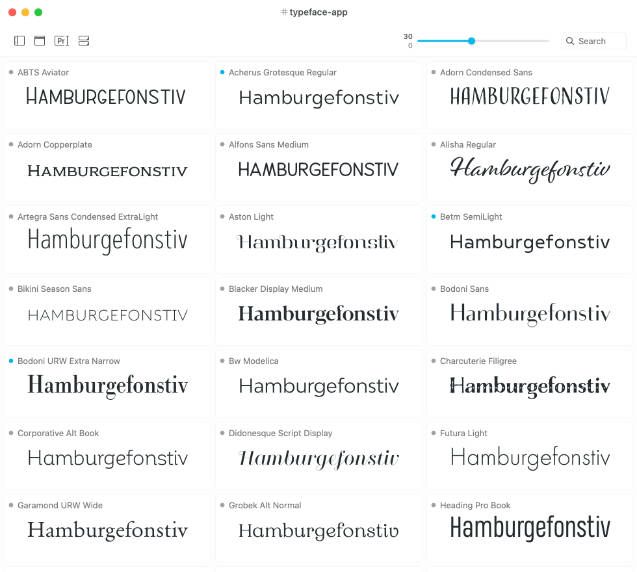
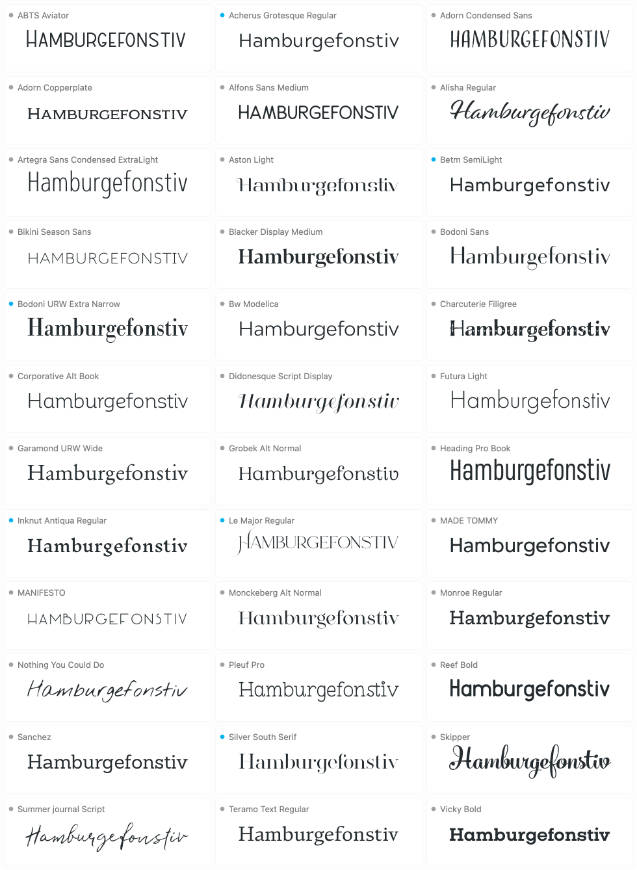
Get inspired
Browse through your library without any distraction. Typeface lets you explore all your installed and imported fonts with live customization of preview text, size, colors and more.
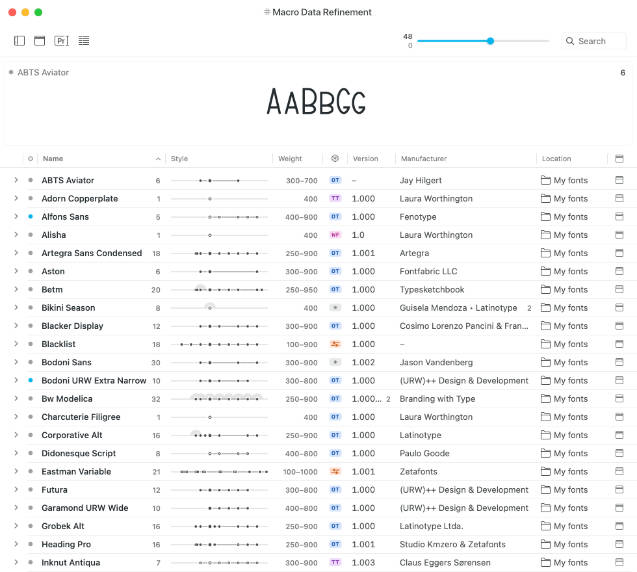
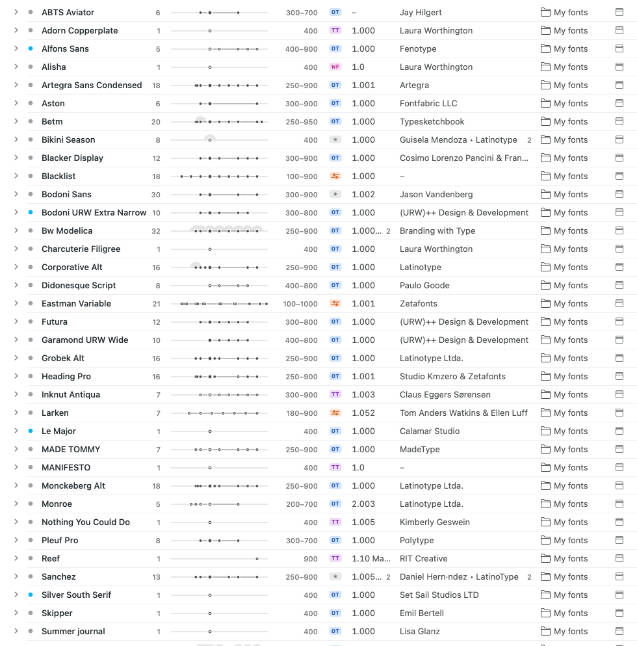
Manage with precision
With the detailed List view you can fully concentrate on technical font metadata. Perfect for cleaning up your library or finding the exact font version you need.
Thoughtful UI
Typeface feels right at home on the Mac. Smooth animations guide you gently through your fonts and the elegant interface puts the focus on what matters.
Reveal every detail
View Unicode characters, inspect OpenType features, tweak variable fonts and study font info. Typeface lets you discover all the intricate details of your fonts.
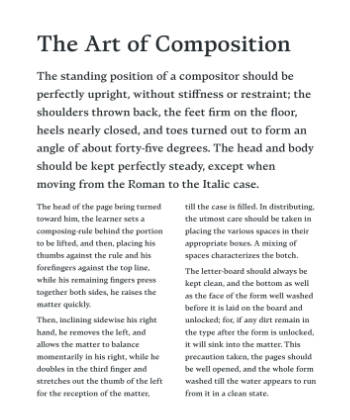
Body text layouts
Find out how a font looks in a book, magazine or website article. You can preview one of the full body text layout presets and create your own custom templates.
Learn more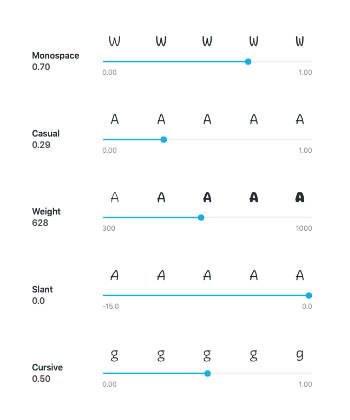
Variable fonts
Tweak variable fonts to perfection. Get live previews of your adjustments and easily copy CSS values.

OpenType features
Take a deep dive into your fonts by inspecting all OpenType font features. Discover ligatures, figure styles, character alternates, fractions, capitals and more.
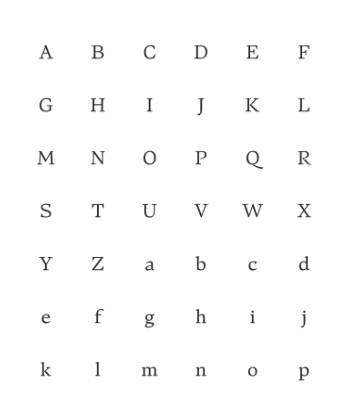
Unicode characters
Preview and search for every character a font supports and export them as vector. You can even compare characters between fonts to see the small — and big — differences.
Powerful organization
Create tags for styles, projects, use-cases, time periods, brands or any categorization you like. Typeface makes it easy to structurize and manage large font libraries.
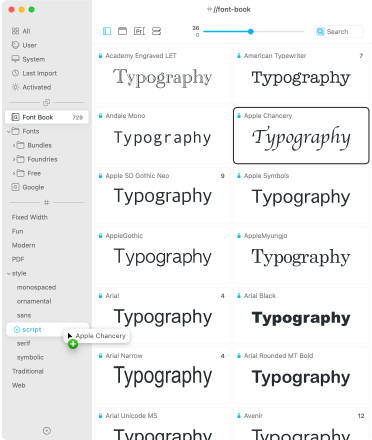
Tag, you're it
Typeface offers a very flexible and easy to use tagging system that lets you keep even the largest font libraries under control. Nest tags, combine tags, invert tags and filter tags; spend less time searching, more designing.
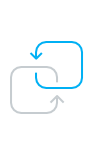
Synced folders
Imported locations are kept up-to-date automatically. Point Typeface to a folder on your Mac and newly downloaded fonts are added on refresh.
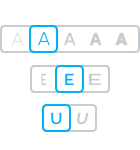
Filter fonts
Find just the one font you need, whether you're looking for a bold serif, or rather fancy a slanted script. Typeface's font filters make searching easy.
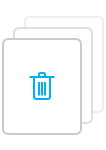
Remove fonts
Need to clean up your library a bit? You can move fonts to Trash right from within the app. With advanced filters and a duplicate finder you'll get your font collection squeaky clean in no time.
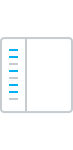
Smart sidebar
Designed to get out of your way: swipe to collapse the sidebar and focus on font previews. While dragging it will automatically expand and highlight already attached tags.

Multi tagging
The new Multi Tagging panel allows you to attach multiple tags (to multiple fonts) at once, fully keyboard-controllable with fast fuzzy search. Neatly organising your fonts will be an absolute breeze.
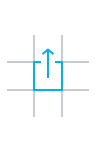
Tag export
Losing your tags is bad, m'kay. Typeface allows you to export & backup tags to an easily readable json format. So you'll always be able to recover your carefully organised library.
Font Switch
Say goodbye to finicky font pickers: simply drag and drop from Typeface to change a font in your favorite design app. All automated so you don't have to struggle with font names and can be creative instead.
Learn more
Duplicate Magic
Become a cleanup wizard by making needless copies magically disappear. You can find and remove duplicate fonts from your library with just a snap of your fingers.
Abracadabra.
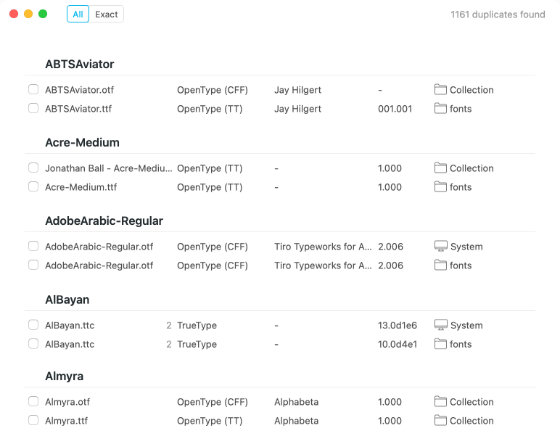
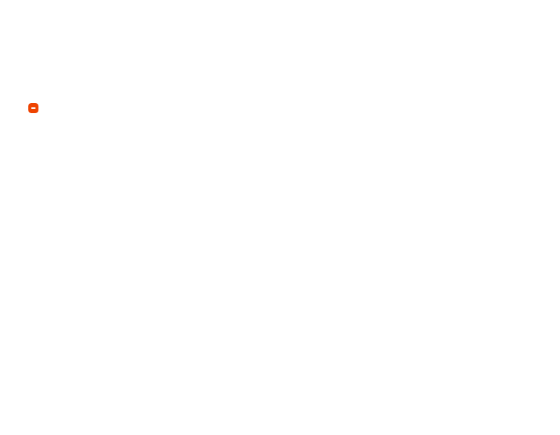
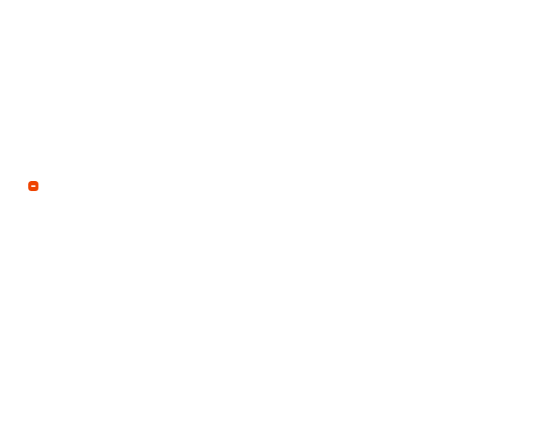
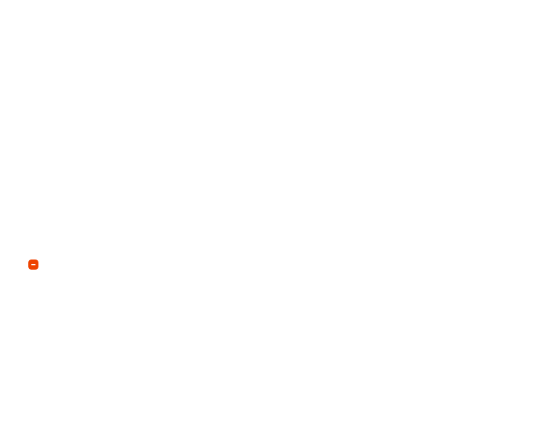
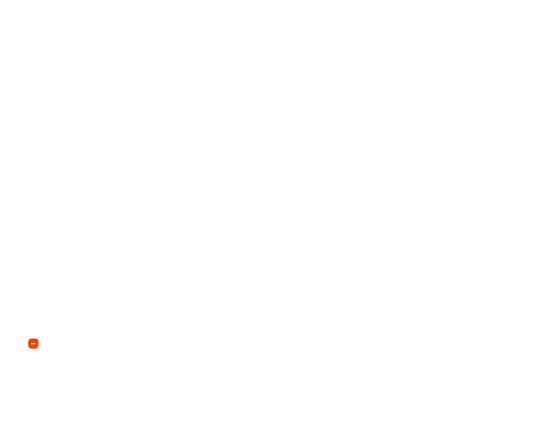
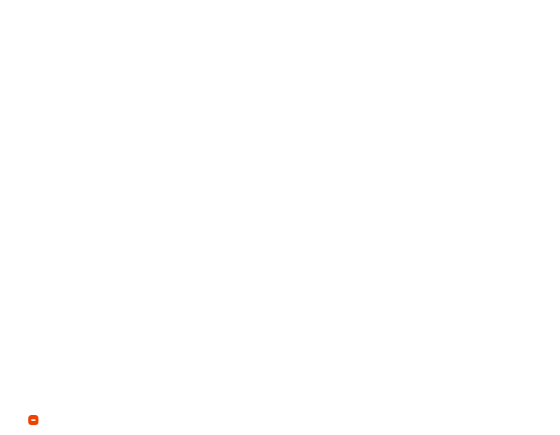
Ready? set... Activate!
When you've found the font you need activation is just one click away. Temporary and auto activation help you keep fonts active only when necessary such that your Mac stays clean and fast.
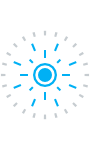
Persistent activation
Activate fonts whenever you need them. They're activated in-place, so no files are copied or moved. And they stay available until you deactivate them, even after restarting your Mac.
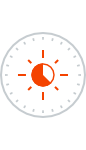
Temporary activation
Automatically deactivate fonts when you close the app or shut down your Mac. Useful when you're trying out some fancy fonts and forget to manually deactivate them later.

Auto activation
Hands-free activation of fonts and you won’t even notice it. Typeface can activate missing fonts behind the scenes right when you open design documents.
Streamlined workflow
The persistent Quick Collection helps you improve your design workflow. While exploring fonts you can quickly mark (and eliminate) potential candidates for your design, without having to worry about losing your selection.
Learn more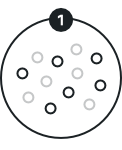
Collect candidates
Use the Quick Collection to mark interesting fonts.
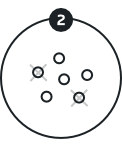
Refine selection
Review candidates and remove the least favorable.
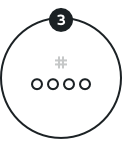
Store to tag
Attach tags to organize and easily find fonts back later.
Fonts in Sync
Typeface links to your imported folders and automatically discovers new fonts. This allows you to use any cloud service you like to sync your fonts across multiple Macs — whether that's Dropbox, Google Drive or just a shared network folder.
Learn more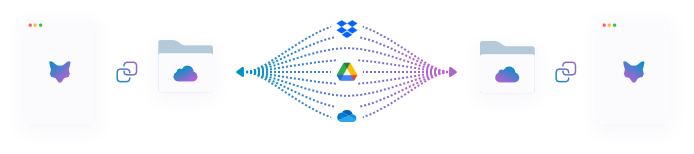

Typography by night
Use the lovely night theme to comfortably preview your fonts in the dark. Of course you're free to use this theme during the day as well.
Making font management fun
From advanced OpenType filters to comparing fonts: every feature is carefully designed to make managing fonts easier and more enjoyable.

Font compare
Learn to distinguish Helvetica from Arial like a pro, with font overlays that show every little difference.
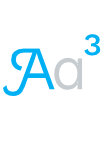
OpenType features
Toggle ligatures, swashes, figure styles, character alternates, fractions, capitals and more.

Google Fonts
Expand your library with 5000+ free fonts from the Google Fonts catalog, including fancy variable fonts. All automatically synced to your Mac.
Custom tracking
Give your characters some room to breathe— just hold down the Option key on your keyboard and pinch or use the tracking slider.

Outlines & Metrics
Show baselines, x-height and cap height. Preview outlines to closely inspect glyph curves and use font smoothing to improve legibility.
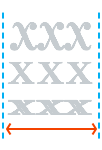
Auto size
Easily compare font appearance, by keeping previews all the same size.

Export to PDF
Share a beautiful PDF of your hand-picked font collection with your client, boss and colleagues. Or print your favorite font to paper and hang it above your bed.
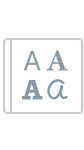
System fonts
Typeface automatically imports all activated fonts that are available on your Mac, including macOS system fonts. But you can also hide system fonts from the app if you don't plan to use them.
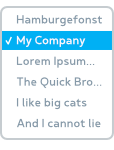
Preview presets
Lorem ipsum dolor sit amet. Choose one of the default presets or create some of your own to quickly access them later.
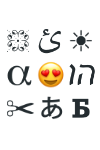
Dynamic previews
Preview fonts based on their language and character support. View symbols, emojis and foreign language characters at a glance.
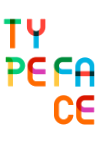
Color fonts
Behold your vibrant color fonts right in Typeface app. You can choose predefined color palettes of COLRv0 fonts in the Variables detail tab.
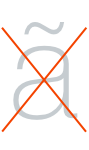
Missing glyphs
Only show the fonts that support the characters you need. Enable one of the many language filters or specify the required characters yourself.
Loved by many
Typeface app is used daily by award-winning studios, Fortune 500 companies, freelance designers and everyone in between. Download the free trial to give it a spin yourself.
Get Typeface
Free trial PricingRequires macOS 12 or later — Also available on the Mac App Store and Setapp.

Typeface for teams
Need a flexible font manager for your office? Get up to 20% volume discount in the
Typeface Store
Typeface for education
Teach all about the beautiful intricacies of typography in the classroom.
Request a quote